Web.configの内容をReleaseとDebugで変更
Visual Studio 2010 になって、DebugとReleaseでWeb.configを変更できるようになりました。
いざ使おうとしたときに少し迷ってしまったので、次に似た設定をする時に迷わない用メモです。
Debugのときにlocalhogeに接続しているのをReleaseのときにはhogehogeに接続するように
接続文字列を変更させます。
Web.config
<connectionStrings>
<add name="SQLConnectionString" providerName="System.Data.SqlClient" connectionString="Data Source=localhoge;Initial Catalog=Hoge;User ID=user;Password=password" />
</connectionStrings>
Web.Release.config
<connectionStrings>
<add name="SQLConnectionString" providerName="System.Data.SqlClient" connectionString="Data Source=hogehoge;Initial Catalog=Hoge;User ID=user;Password=password" xdt:Transform="Replace" xdt:Locator="Match(name)" />
</connectionStrings>
Web.configと比べると、Data Sourceがlocalhogeからhogehogeに変わり
xdt:Transform=”Replace” と xdt:Locator=”Match(name)” が増えています。
xdt:Locator=”Match(name)”で指定した属性に一致する要素を指定し、
xdt:Transform=”Replace” で指定された要素を置き換えています。
その他のLocatorとTransformに設定する値の説明はこちらをご覧ください。