AzureでAspProvidersを使用したときの設定メモ
ローカル環境で動いてもAzureにアップすると動かない。
今回はAspProvidersで発生した時の設定メモです。
原因は、allowInsecureRemoteEndpointsを省略していたこととその値でした。
*.csdef
<ConfigurationSettings>
<Setting name="TableStorageEndpoint" />
<Setting name="BlobStorageEndpoint" />
<Setting name="AccountSharedKey" />
<Setting name="AccountName" />
<Setting name="allowInsecureRemoteEndpoints" />
</ConfigurationSettings>
*.cscfg
<ConfigurationSettings>
<Setting name="TableStorageEndpoint" value="http://AccountName.table.core.windows.net" />
<Setting name="BlobStorageEndpoint" value="http://AccountName.blob.core.windows.net" />
<Setting name="AccountSharedKey" value="Primary or Secondary Access Key" />
<Setting name="AccountName" value="Account Name" />
<Setting name="allowInsecureRemoteEndpoints" value="true" />
</ConfigurationSettings>
Web.config
<appSettings>
<add key="TableStorageEndpoint" value="http://AccountName.table.core.windows.net" />
<add key="BlobStorageEndpoint" value="http://AccountName.blob.core.windows.net" />
<add key="AccountSharedKey" value="Primary or Secondary Access Key" />
<add key="AccountName" value="Account Name" />
</appSettings>